ALNavigation¶
Overview | API
What it does¶
ALNavigation API allows the user to perform safe displacements when using the robot.
 NAO¶
NAO¶
The robot cannot yet avoid obstacles, but it is able to move cautiously, stopping as soon as an obstacle enters its security zone.
 Pepper only¶
Pepper only¶
Pepper may also use the ALNavigation API in several modes:
- Obstacle avoidance with the ALNavigationProxy::navigateTo() method;
- Safe trajectory execution with the ALNavigationProxy::moveAlong() method.
How it works¶
 NAO &
NAO &  Pepper¶
Pepper¶
While moving, the robot tries to detect obstacles in its move direction, using all its sensors.
 Pepper only¶
Pepper only¶
While moving, the robot tries to detect obstacles in its move direction, using all its sensors.
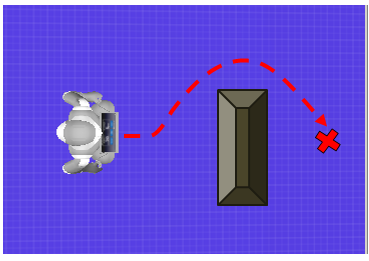
Getting Started¶
Using Choregraphe¶
The most straightforward way to start using ALNavigation is:
- Use the Motions > Move To box.
- Activate the Secure moveTo (Stop if obstacle) option.
Python script¶
# -*- encoding: UTF-8 -*-
import argparse
from naoqi import ALProxy
def main(robotIP, PORT = 9559):
navigationProxy = ALProxy("ALNavigation", robotIP, PORT)
motionProxy = ALProxy("ALMotion", robotIP, PORT)
postureProxy = ALProxy("ALRobotPosture", robotIP, PORT)
# Wake up robot
motionProxy.wakeUp()
# Send robot to Stand Init
postureProxy.goToPosture("StandInit", 0.5)
# No specific move config.
motionProxy.moveTo(1.0, 0.0, 0.0)
motionProxy.moveTo(1.0, 0.0, 0.0, [])
# To do 6 cm steps instead of 4 cm.
motionProxy.moveTo(1.0, 0.0, 0.0, [["MaxStepX", "0.06"]])
# Will stop at 0.5m (FRAME_ROBOT) instead of 0.4m away from the obstacle.
navigationProxy.setSecurityDistance(0.5)
if __name__ == "__main__":
parser = argparse.ArgumentParser()
parser.add_argument("--ip", type=str, default="127.0.0.1",
help="Robot ip address")
parser.add_argument("--port", type=int, default=9559,
help="Robot port number")
args = parser.parse_args()
main(args.ip, args.port)
Quick search
Enter search terms or a module, class or function name.
Table Of Contents
- Site map
- What’s new
- NAO Documentation
- Romeo Documentation
- Pepper Documentation
- NAOqi Developer guide
- Glossary
- Legal notices