Home localization¶
What is the home localization¶
Use Home localization to assign a dedicated place to the robot.
Why do I do it¶
This is mandatory if you want the robot to be able to evolve in a dedicated space and to come back to its predefined place.
Without a correct Home localization, some functions will trigger a “I am lost” message.
How it works¶
During Home localization process, the robot gets to know its place:
| Step | Action |
|---|---|
Choosing a location: When prompted by the robot, guide it to its future location. For further details, see: Choosing a location. |
|
| Shooting panorama: once placed on its Home place, the robot rotates its head and body in order to take pictures of the whole panorama around. | |
| Naming areas: the robot displays the panorama on its tablet and asks you to define tag such as: “the audience”, “my Charging station”, etc. |
Choosing a location¶
As much as possible, place the robot:
- in a safe place (no too close to stairs or hidden obstacles),
- near its Charging Station, or near walls: opaque and well contrasted walls or furniture, ideally a wall angle.
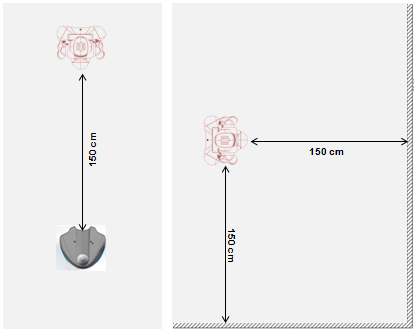
The good distance
150 cm is the optimal distance:
- Closer: the robot will have a reduced space to evolve,
- Farther: the further the walls are, the worse the localization will be.