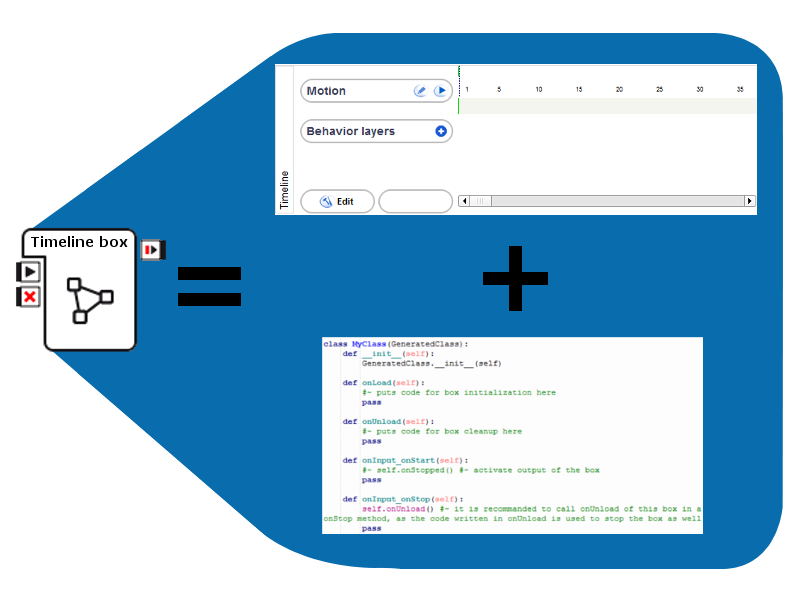Timeline box¶
How to create a Timeline box¶
To create a Timeline box, you can:
- Drag and drop the Templates > Animation box from the default box library, or
- Create it from scratch:
| Step | Action |
|---|---|
Right-click on the Flow diagram wherever you want to create the box and choose Add a new Box. The Create a new box menu is displayed. 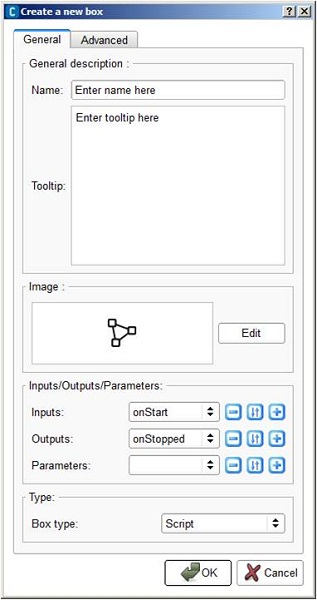
|
|
| Add a Name and a Tooltip for your box. | |
| Optional: set the picture to recognize it among other boxes in your diagram. | |
Optional: set parameters, inputs and outputs that can be manipulated by the box. For further details about parameters, see How to add/remove inputs, outputs, parameters in a box section. |
|
| In the box type part, select Timeline. | |
Click the Ok button. The created Timeline box is displayed on the Flow diagram. |
|
Double click on your box, to get into and edit the inner Timelime. 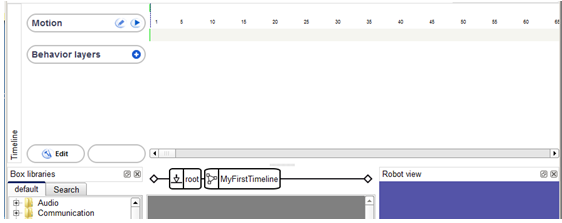
|