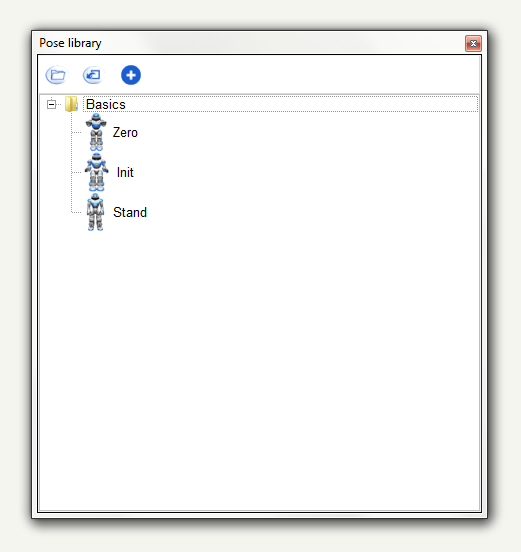Displaying panels¶
How to display/hide panels¶
From the View menu in the Choregraphe menu bar, click on the panel that has to be displayed or hidden.
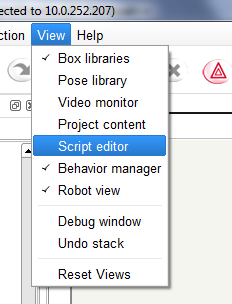
Each panel that is already displayed is marked.
How to move panels¶
Each panel can be moved so that the interface can be reorganized according to your convenience.
Moving a panel can be done as followed:
Click on the top space of the panel where the name is written.
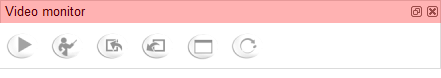
Drag the window wherever you want in or outside the interface.
According to the position of your mouse, the interface will automatically propose possibilities to place the panel.
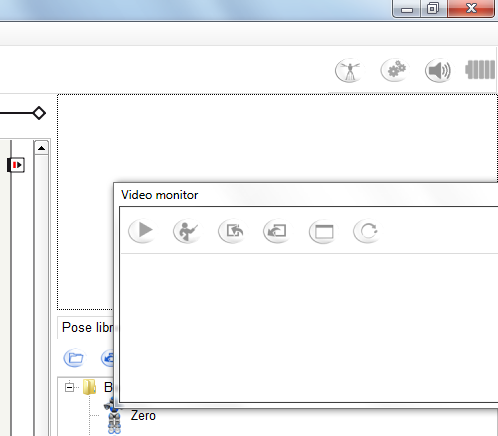
A panel can be placed under another, in this case the interface will create a tab to access to the background panel:
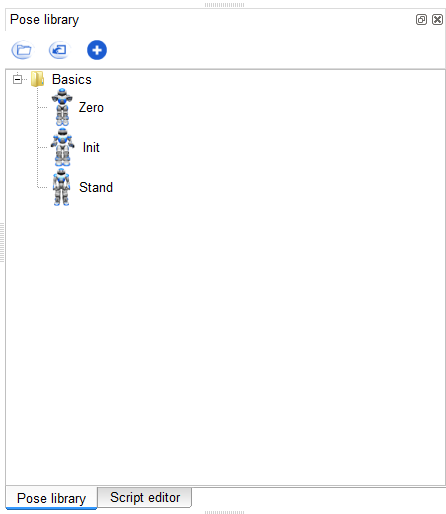
A panel can be left as a floatable panel: