Dialog topic¶
What is a Dialog topic¶
Creating a Dialog topic is an easy way to provide your robot with conversational skills.
A Dialog topic is a multilingual set of QiChat scripts, including:
- a DLG file, representing the Dialog topic and registering the supported languages, and
- one to n TOP file(s), each one containing the QiChat script of language supported by the Dialog topic.
Launching a Dialog topic¶
- By default, a Dialog topic can be launched, via a Dialog box, in any Behavior included in the same Project.
- If declared in the project’s Manifest as a Collaborative Dialog, the Dialog topic is also launched at robot start up, enriching its global dialog skills.
Creating a Dialog topic¶
To create a Dialog topic:
| Step | Action |
|---|---|
Choose File > Add new content > Dialog topic.... 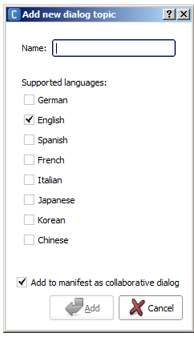
Note: you can also click the |
|
Type a file Name. Warning
|
|
| Choose the languages supported by your Dialog topic. | |
| Choose if this Dialog topic should appear or not in the Manifest of your application as collaborative dialog. | |
Click the OK button. Your Dialog topic is created. All related files are created in a folder named as the topic name, located at the project root. 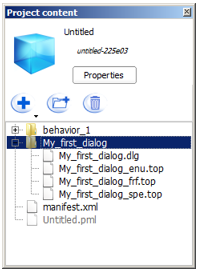
|
Editing a Dialog topic¶
To add or remove supported languages for the Dialog topic:
In the Project content panel, double click the .DLG file.
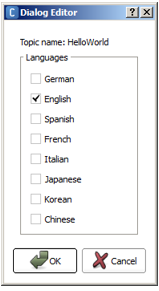
To edit the Qichat script in a given language:
In the Project content panel, double click the corresponding .TOP file.
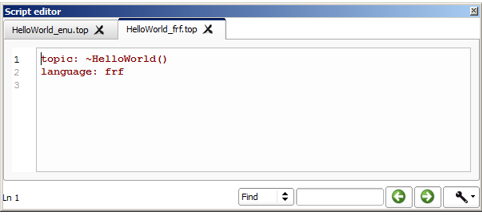
To go further, see the tutorial: Creating Dialog boxes.
Importing a Dialog topic in another Project¶
To reuse a Dialog topic created in another Project:
| Step | Action |
|---|---|
| Choose File > Import content > Folder and select the folder containing the Dialog topic to import. |
 Add content button
in the
Add content button
in the