Removing NAO’s head¶
Why removing the head¶
You will need to remove the head of you robot if:
- your robot does not turn on,
- you want to change the head, or
- the support asked you to do so.
Removing the head¶
To remove the head:
| Step | Action |
|---|---|
Make sure your robot is:
|
|
Find the head lock buttons. To do so, run your fingers under the head: near the neck you’ll feel two squares. 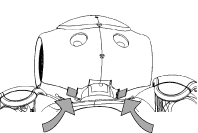
|
|
Firmly grip the head on either side of his face, and push up on the two lock buttons, making sure they are fully pressed in. The head should lift off. |
Replacing the head¶
To replace NAO’head:
| Step | Action |
|---|---|
| Align the cross-shaped hole of the head with the cross-shaped neck. | |
Push down. You should make sure that the head fully clicks in; both buttons should snap back into place. |